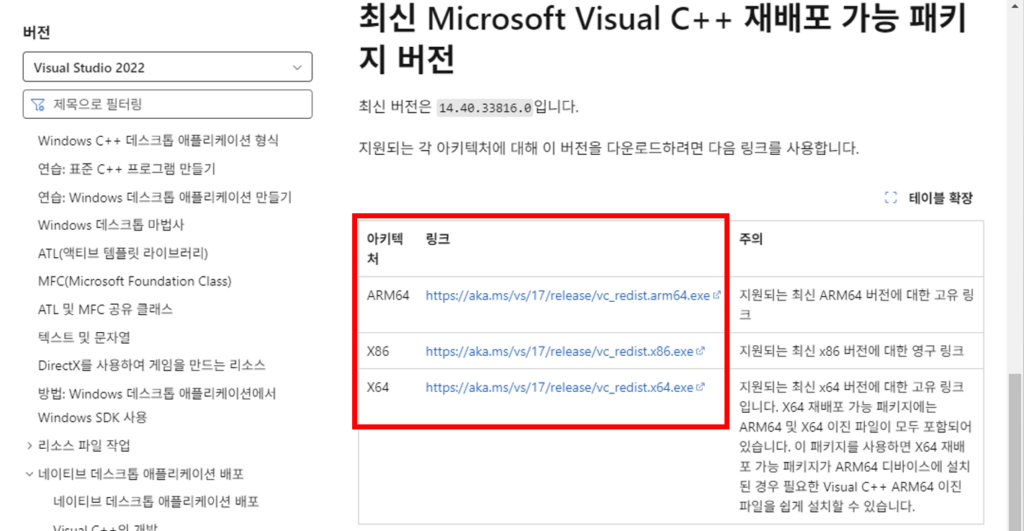Oracle VirtualBox 설치 Visual C++ 오류 해결 방법
아래 이미지나 아래 문구와 같은 메시지가 나올 시 해결 방법은 Visual C++을 수동 설치하면 된다.
Oracle VM VirtualBox 7.1.4 needs the Microsoft Visual C++ 2019 Redistributable Package being installed first.
Please install and restart the installation of Oracle VM VirtualBox 7.1.4.
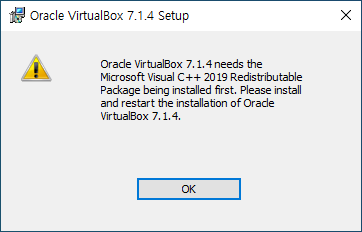
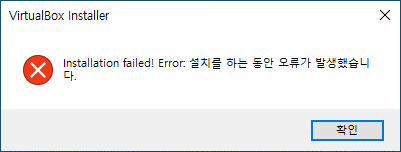
Microsoft Visual C++ 설치
아래 링크로 접속하여 자신에게 맞는 아키텍처를 선택하여 모두 NEXT 하여 설치를 진행 합니다.